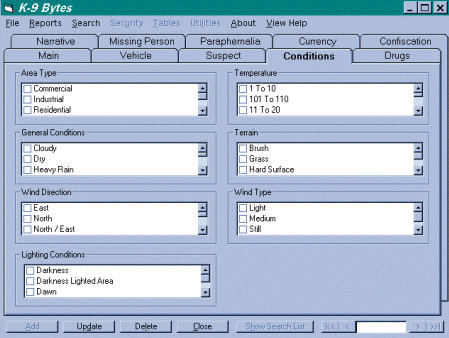
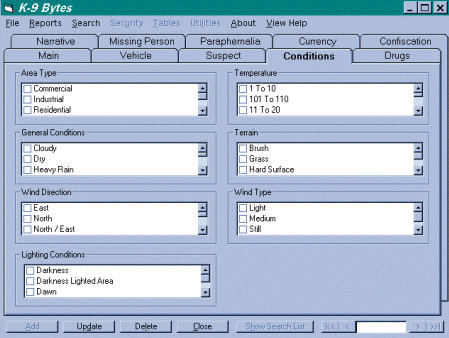
This is the conditions part of the report where you will describe what the conditions were like during the search. Use the mouse to select all the conditions that apply then click update to save your work.
You will select items from each condition box by using the mouse to point to the item or multiple items in each box then left click on them. To uncheck a entry simply click on it. You donít have to make selections from every box if you wish. The lists are made up of the entries that you earlier entered into your tables. You can see how you control what will appear in your lists. You have complete control over what the program will show for your choices.