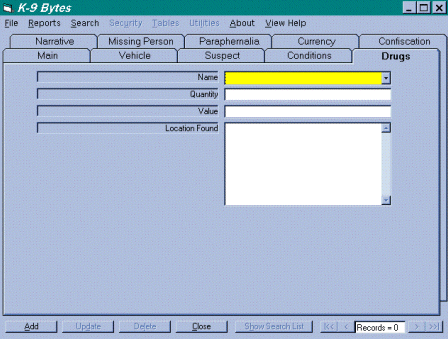
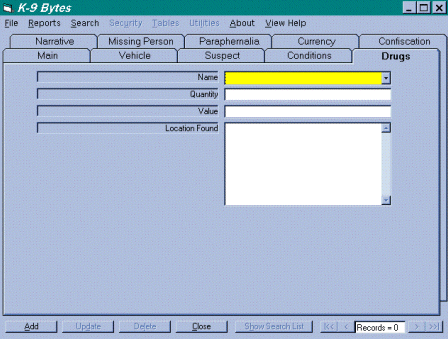
The next form of your report is the Drugs form. Here you should use the drop down combo box to select the name of the drug involved. Next enter the quantity found. Once you have entered these two items the program will go to the drugs table that you set up and find the value of this drug/unit of measure and calculate the TOTAL value for this find. This is done by using the value of the drug per unit and multiplying it by the quantity listed above. The last bit if information needed it to describe where the drug was found. When finished save this record. Again you can have more than one record per case. You could have one record for example Cocaine then another for Meth and so on. There are no limits on the number of records per case.