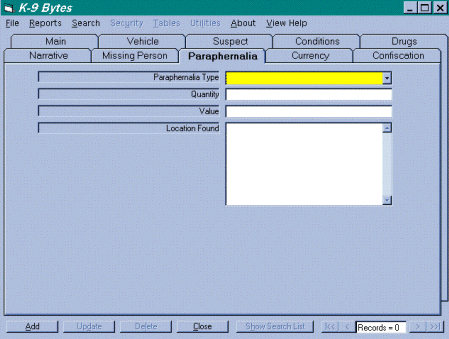
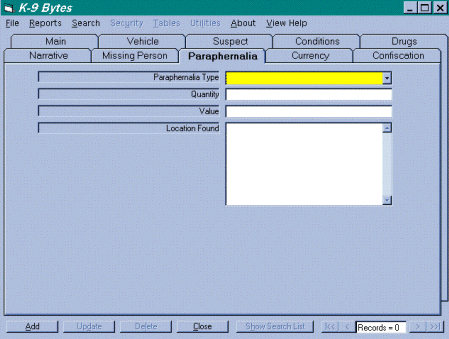
The paraphernalia form works just like the drugs form. Choose a paraphernalia type from the list then enter a quantity. The program will look up the value of this item in the paraphernalia table then take that value and multiply it by the quantity you entered here to come up with a TOTAL value. Remember you can go back to the paraphernalia table and change the per unit value with out affecting any previous case UNLESS you update that case with the current value. We’ll go over that later in how to update a case. So the last bit of information you need is the location the paraphernalia was found.